Hurricane Readiness: Are You Prepared?
For those of you in Florida, you know that hurricane season has already started. Hurricane season starts June 1st and lasts until November 30th. As I write this article, I am reading about Hurricane Elsa potentially approaching Florida in the coming days. Being prepared is key when it comes to hurricanes and disasters in general. Having said that, find a hurricane tracking app that you like, or leverage sites like the National Hurricane Center. Staying informed is part of the being prepared effort!
Where there are a tremendous number of details within the Disaster Recovery and Business Continuity Planning (DR / BCP) domains, this article will stay high level, and hopefully, spark some thoughts to allow you to assess your current state.
As a former Chief Technology Officer, in the financial industry, I looked at elements of the hurricane plan like most project plans. There is a logical flow to what needs to happen, with timelines, and you need to have roles and responsibilities defined. Where you would like to think your plan will cover anything thrown your way, that is just not the reality of these natural disasters. The overall plan, coupled with effective communication is critical during these undesired events.
TIP: A key for success is having representation from the key business functions with assessing the business and critical systems that enable the organization. Where one person could own this large responsibility, a successful plan needs a team of contributors.
Your plan should focus on preventative measures, emergency response, restoration from the emergence, and lastly, the recovery efforts to return back to normal business operations.
Preventative Measures
Preventative measures are items that you can control (unlike directing a hurricane away from our offices by sheer will). Some of these include:
- Having redundant data centers
- Data backup and recovery solutions
- Evacuation plans
- An established DR / BCP team
- A documented DR / BCP plan
It’s important you know what your key applications are, where your key data sits, and how long you can be without access to your applications and data. Many organizations have little to no tolerance for outages, but the architecture and design of your Information Technology infrastructure doesn’t always align with the business “want”! Alignment is important, so all parties understand the actual capabilities when a disaster hits.
TIP: Be sure to understand Recovery Point Objective (RPO) and Recovery Time Objective (RTO) concepts. RPO refers to the amount of data that could be lost before there is significant harm to the business. RTO refers to the quantity of time that an application or system can be down without causing harm to the business. These concepts help drive a backup and replication strategy along with the recovery plan.
Emergency Response
An emergency response would document the steps that are taken during the hurricane (or disaster), while ensuring that employee safety is the top priority. It should include:
- When to declare an emergency
- When to failover to a backup facility, etc.
- Knowing when to travel
- When NOT to travel
- How to communicate via numerous channels (phone, email, text/SMS, web-based, etc.)
Restoration
Restoration planning would often start during the disaster, for example, if you had declared an emergency and your DR/BCP team flew to a safe area where backup systems were moved from a DR state to a Production state. Regardless, the restoration efforts take place after the hurricane has passed, and the BCP tasks commence: restoring network access, voice capabilities, bringing up servers from backup data, etc. These are the steps required to quickly restore your core systems and applications to operate your business.
Recovery
Recovery efforts typically would start with an assessment of damages that may have occurred. If significant damages took place, those items would have to be replaced and once the production environment was ready, there would be the effort to move services back from the DR location. With Cloud and Hybrid options, the systems, applications, and data may have already sat in data centers with GEO redundancy and never skipped a beat. You might just be assessing locations where your employees operate.
Here at Greyson Technologies, we collaborate with our clients to ensure that the IT infrastructure in place will meet the DR/BCP requirements from their business. Interested in learning more about how we can help you? Contact us today.