Network Infrastructure Monitoring: The What and the Why
Network monitoring is a no-brainer for many organizations. It’s not about just having a service in place – rather, it’s about having a comprehensive monitoring solution that helps keep your organization running efficiently and productively.
When choosing a network monitoring solution, you must choose one that offers complete visibility into the state of your network. That means real-time configuration visibility, data aggregation, and detailed performance analytics.
So first off, the basics:
Defining the Network
When we talk about the “network”, we’re talking about the components within a node that can share information and resources among one another. Generally speaking, they include:
- Connected devices. That includes all monitored devices connected to a network, such as servers, workstations, and other various endpoints.
- Software. That includes operating systems, applications, and firmware loaded onto individual devices within the grander network.
Related: The CIO’s IT Infrastructure Upgrade Checklist
Though you should monitor these two components of your network, you must take into careful consideration to monitor the inbound and outbound data transfer from them. That includes the internal transference of data to and from devices and applications, as well as incoming and outgoing data transference from the internal network.
But why is it important for organizations to monitor these things in the first place?
Here are some very good reasons.
1. Security
Organizations must keep up with a near seamless flow of work. This is especially true for larger organizations; even a small bump in the tracks can cause serious financial damage.
Did You Know? Cyberattacks cost U.S. enterprises $1.3 million on average in 2017.
Network infrastructure monitoring keeps an active watch on your infrastructure for vulnerabilities and potential breach points. The right monitoring solution will provide you with active reports to let you know where exactly these areas are before a breach occurs.
An equally important part of keeping your network secure is updating your resources. The right monitoring solution will inform you when operating system releases are available. By keeping your devices updated, you can drastically cut down on the chances of a cyberattack wreaking havoc.
Related: Your Cybersecurity Go-to Guide
2. Data Optimization
Network monitoring tools can give you a detailed network flow analysis. You can see full performance data within set timeframes or specific areas within your network.
Related: The Technology Services Provider (TSP)
Using this data, you can then pinpoint bottlenecks in your network. That helps your team identify sources of unusual traffic, which can be fixed by implementing security solutions or by deploying upgrades to the network to fix the bottleneck.
3. Inventory Tracking
The right reporting tool helps keep your network organized. You can use it to track every device by type/model, IP, name, and more. This helps keep your network clear of any suspicious devices.
It also allows you to boost the performance of your network by removing unused devices that are cluttering the network. With inventory tracking and reporting, you can gain full transparency into the health of your network infrastructure.
Remote Monitoring with Greyson
A major component of our managed services offering is remote monitoring. We know the importance of giving visibility to organizations, especially enterprise and mid-market businesses.
Each optimization can result in a massive ROI and cost saving. If you’d like to learn more about remote monitoring as a part of our managed services, feel free to reach out to us.